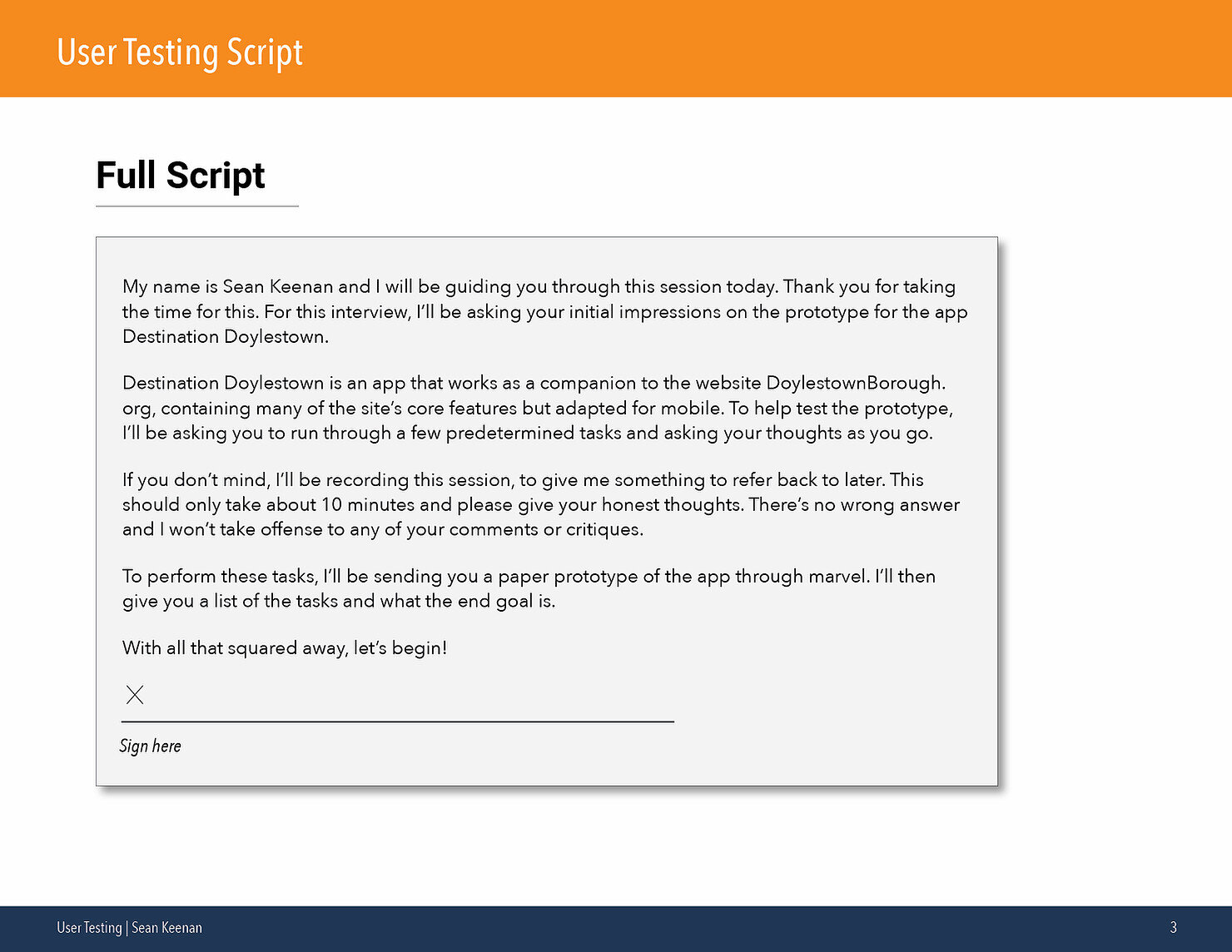Testing your Users
When creating a design, you often can get tunnel visioned. As your research, ideations, and prototyping continue on, you can potentially lose sight of the general user, not understanding what does and doesn’t work since you’re too used to the app. This is where the strength of user testing shows through
User Testing
As the name implies, user testing is taking what you currently have of a website or app and having a user test and giving their feedback on it. While it’s a seemingly simple concept, there’s ideas you have to keep in mind when conducting one. The biggest is that you can’t just wing it, you need a plan. There’s a few reasons for this, though Christopher Murphy of Smashing Magazines presents potentially the biggest one.
The longer a usability test runs, the more tiring it is for the participant, leading to diminishing returns. As such, preparation is key. It’s important to establish upfront exactly what you hope to learn from the test and, equally importantly establish who you’ll be testing
While most people are willing to help, many will leave annoyed if you waste their time in their view. That annoyance may show throughout the test as well, which can make it difficult to determine what are actual design issues with the product. To prepare yourself, you not only should have a script of some kind, but a general outline of what the user will be testing. For example, rather than handing them a phone and saying “Hey, how easy is this to navigate?” write out a typical scenario a user may use. This is similar to a user flow and will be much easier to determine what went wrong during the navigation process since the steps are mapped out.
Strengths of user testing
What sets user testing apart from things like Persona’s is that it’s the closest you can get to a person using your app or website before it’s launched. Due to that, you’ll get observations or suggestions that you likely wouldn’t have thought of otherwise. This article from Hotjar lists a few of the benefits, with these three being the biggest in my view
Validate your prototype Catch minor errors Gain empathy
The validation of your prototype is both physical and mental. It’s good to know your general design is in the right direction, but hearing thoughts like “Oh that seems like a useful feature” or something along though lines is a good moral booster. Catching all the minor errors is also nice, as those often get lost in the crack and can hurt an app more than you expect.
Gaining empathy is the biggest strength. As has been discussed before, the entire design thinking process starts with empathy. Seeing your user in action, how they react to certain aspects of the app, as well as how they typically flow through, will make it easier for the designer to empathize, as they can see the true, genuine reactions rather than trying to predict it through research.
My user testing
I conducted user testing this week for my app Destination Doylestown. For this test, I interviewed four participants and had them run through three different pre prepared tasks for the application
My full testing script
During the test, I jotted down some notes to track what they were saying, as well as video to cross reference with. For the test, I put my paper prototype screens and placed Marvel App to better translate a real app.
Through this testing, I found that I was definitely successful in making the app simplistic to use. Some had issues navigating, though that had more to do with the clarity of the icons than the structure of the app. In terms of content, I quickly found some spots were lacking. The hamburger menu didn’t have a corresponding pop-out screen and there was no PDF editor to use, making it difficult to apply for permits.
Some of the results and analysis of the first two subjects
What was interesting about this test was the different dynamic between participants. I tried to find multiple age groups, as the app could theoretically be used by anyone in town. Due to that, some participants had struggles that others didn’t, either due to past technology experience or simply how they initially process an app. Overall, this testing has been a great help for my app, providing me the information I need to create a high-fidelity prototype.